| |
|
Frequent Asked Question - Port Klang*Net Web
|
How to Reset Password ?
1. Go to Port Klang *Net main page and click on the Log In icon on top right hand corner and system bring you to the login screen.
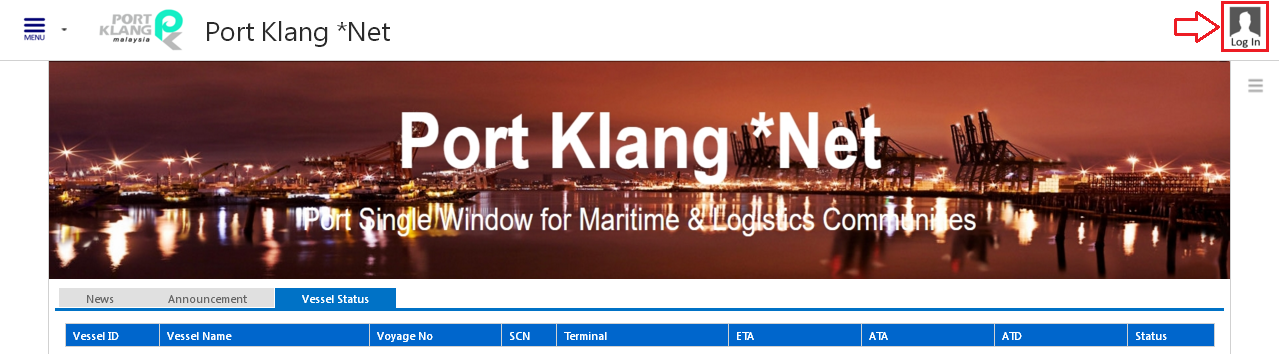
2. Click Forgot Password at login page.
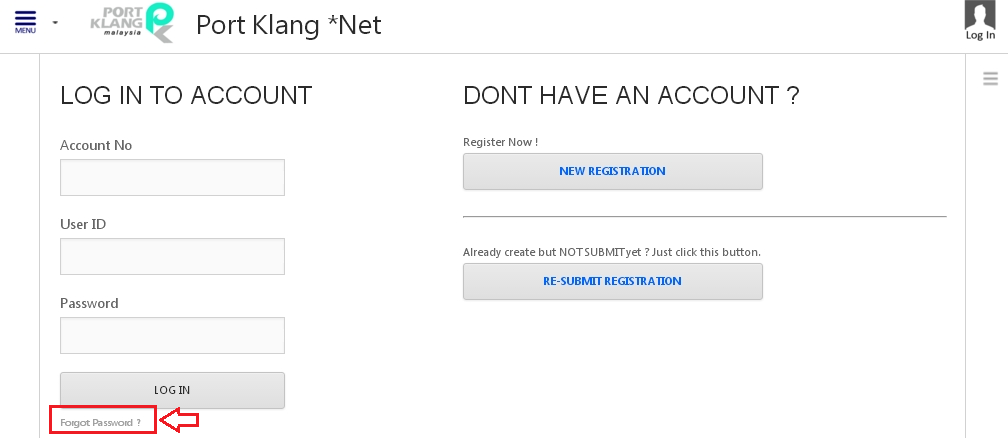
3. Screen as below will appear. Enter you email address and ROC No. Click Request Password. If the information match with the database,
your login details and temporary password will be sent to your email.
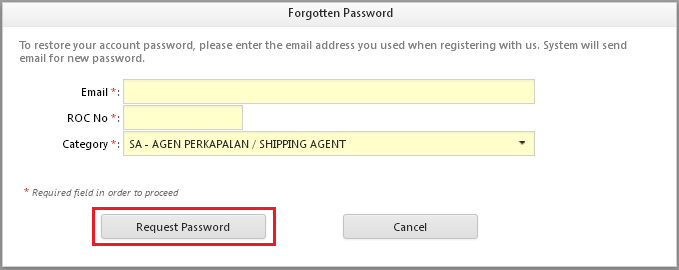
4. Reset Password email will be sent to you. Click on URL below to continue login with new password.
