| |
|
Frequent Asked Question - Port Klang*Net Web
|
How to registered Prime Mover & Trailer ?
1. Click on  to see the option of Prime Mover and Trailer Maintenance
to see the option of Prime Mover and Trailer Maintenance
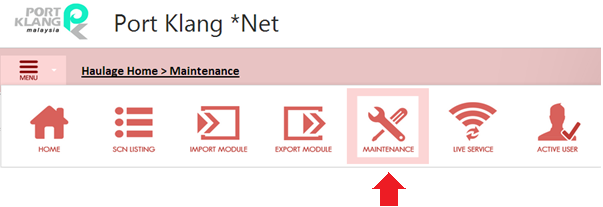
2.Click on to see the option of Prime Mover and Trailer Maintenance.
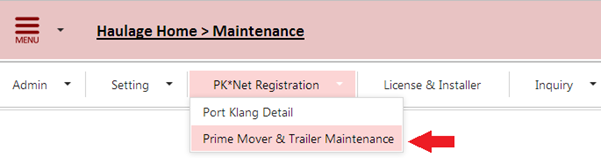
3. Prime Mover Maintenance
- Find a record from the search panel by entering any text to search the record
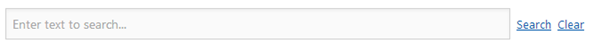
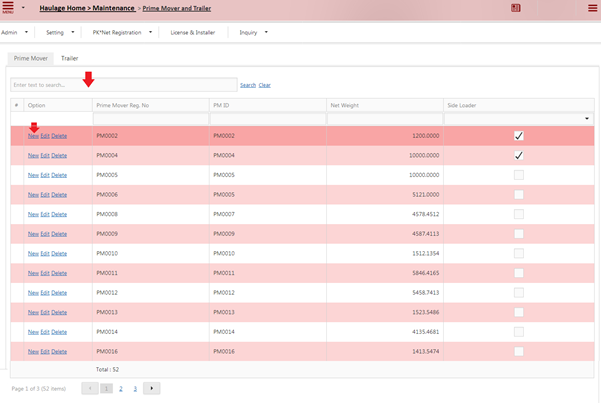
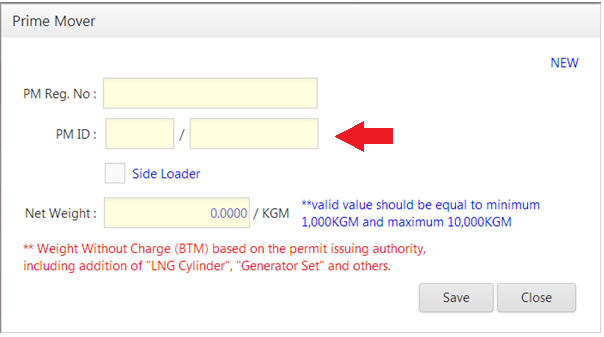
-
Enter all necessary information which all yellow fields are mandatory fields.
PM ID format : First 5 characters + Digits
First 4 characters getting from Terminal Account
-
Click on the check box 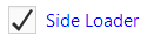 if require system to check for Net Weight more than 10,000KGM.
Net Weight cannot be less than 2000.00KGM and maximum until 10 000.KGM. System will prompt a below message whenever user entered incorrectly.
if require system to check for Net Weight more than 10,000KGM.
Net Weight cannot be less than 2000.00KGM and maximum until 10 000.KGM. System will prompt a below message whenever user entered incorrectly. 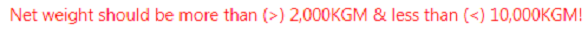
-
Click 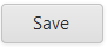 to confirm amendment and system will proceed for updating the modification.
to confirm amendment and system will proceed for updating the modification.
-
To delete any existing record, user can click on 
-
System will pop up a confirmation message before confirm any deletion.
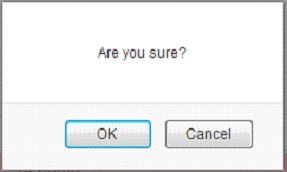
A message will be displayed
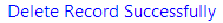 once record successfully deleted.
once record successfully deleted.
4. Trailer Maintenance
Haulage Home – Maintenance – Prime Mover & Trailer Maintenance
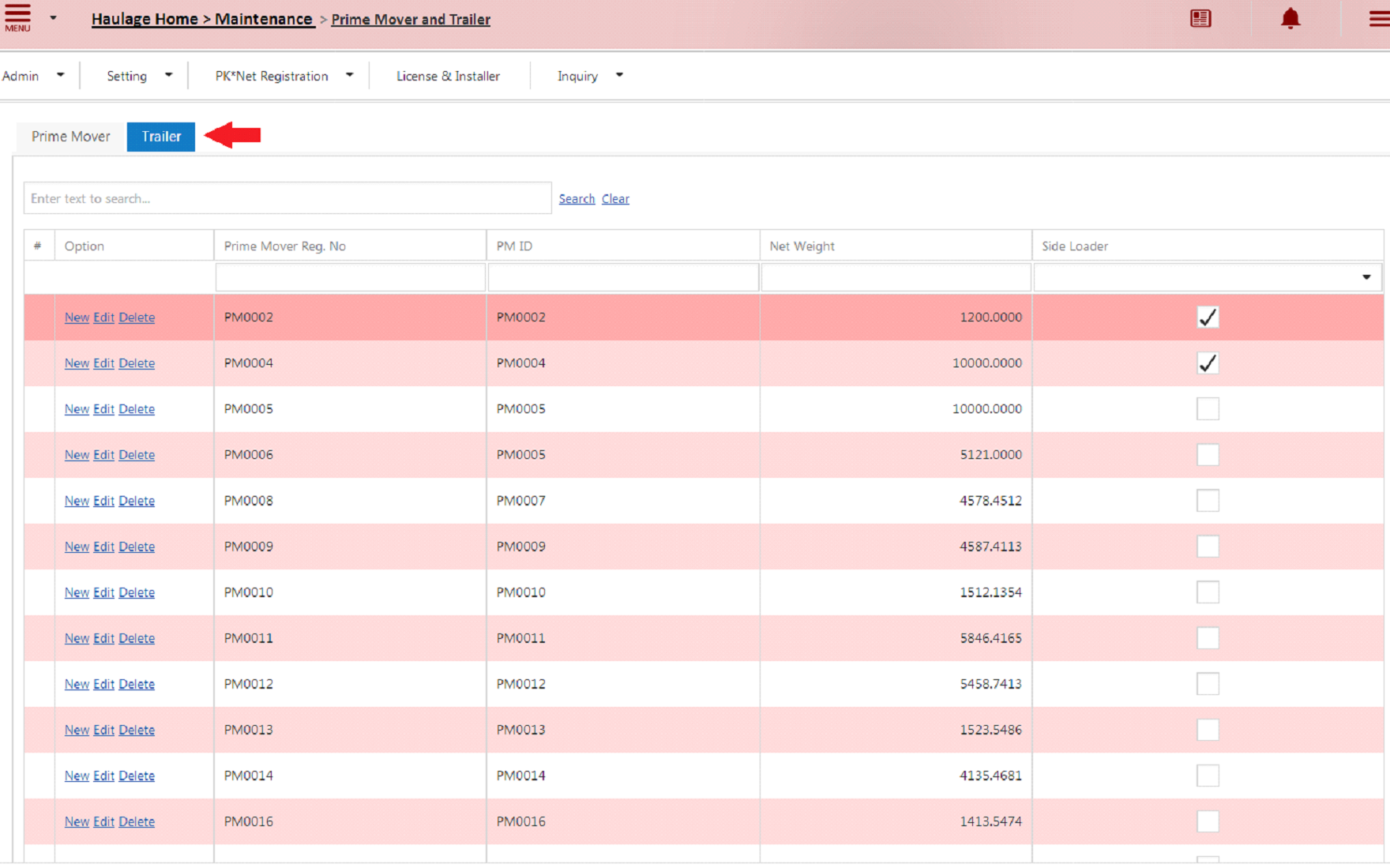
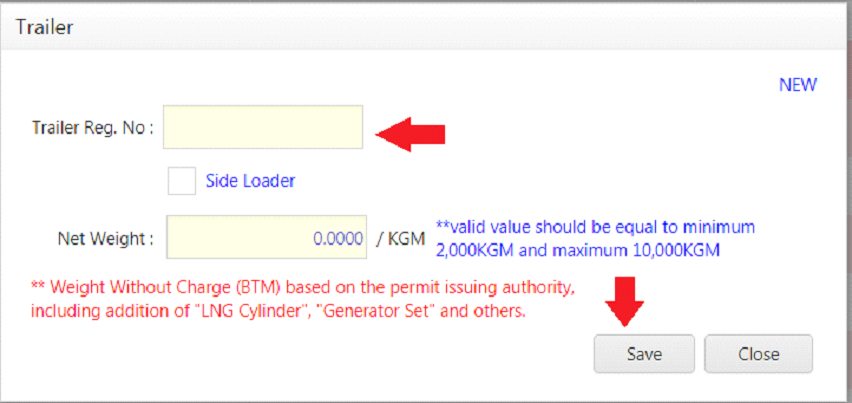
-
Enter all necessary information which all yellow fields are mandatory fields.
-
Click on the check box 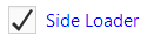 if require system to check for Net Weight more than 10,000KGM.
Net Weight cannot be less than 2000.00KGM and maximum until 10 000.KGM. System will prompt a below message whenever user entered incorrectly.
if require system to check for Net Weight more than 10,000KGM.
Net Weight cannot be less than 2000.00KGM and maximum until 10 000.KGM. System will prompt a below message whenever user entered incorrectly. 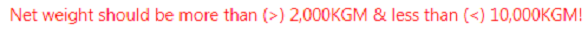
-
Click 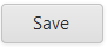 to confirm amendment and system will proceed for updating the modification.
to confirm amendment and system will proceed for updating the modification.
-
To delete any existing record, user can click on 
-
System will pop up a confirmation message before confirm any deletion.
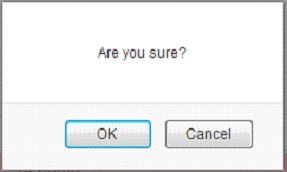
A message will be displayed
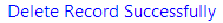 once record successfully deleted.
once record successfully deleted.