| |
|
Frequent Asked Question - Port Klang*Net Smart Client
|
How to Update Latest Version ?
1. Go to Home Tab.
2. Click System Live Update.

3. A Box will popup. Just Click OK. (System will be auto close and Update Manager Box will come out)
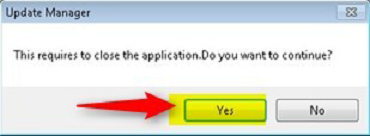
4. Tick ‘I Agree’ and click Next twice.
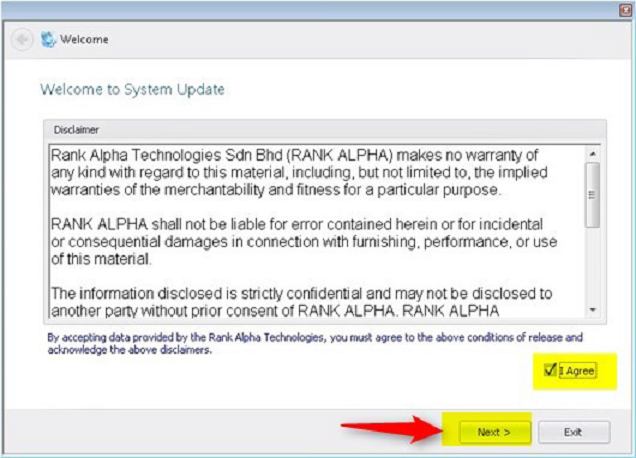
5. Click ‘Check Update’ (list of latest patch will be shown in the box) and then click ‘Update Now’
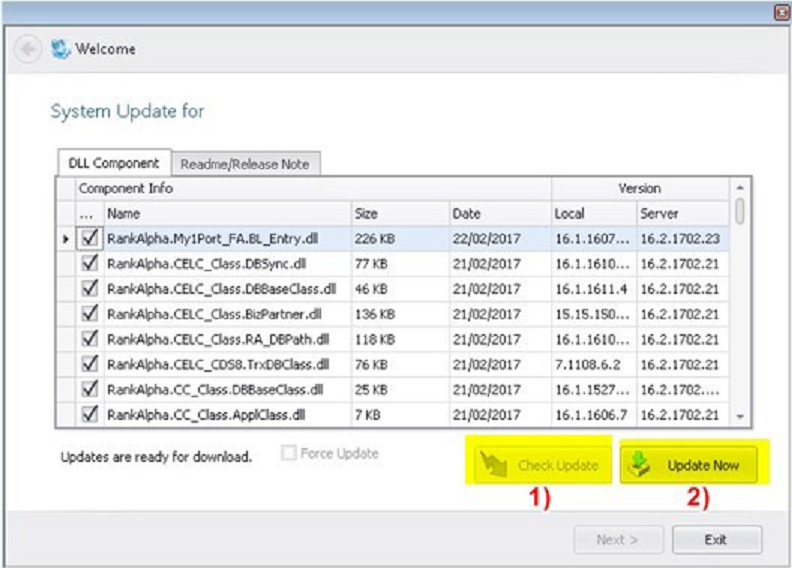
6. Live Update will begin to update your system. Wait until it stated Update Process ended.
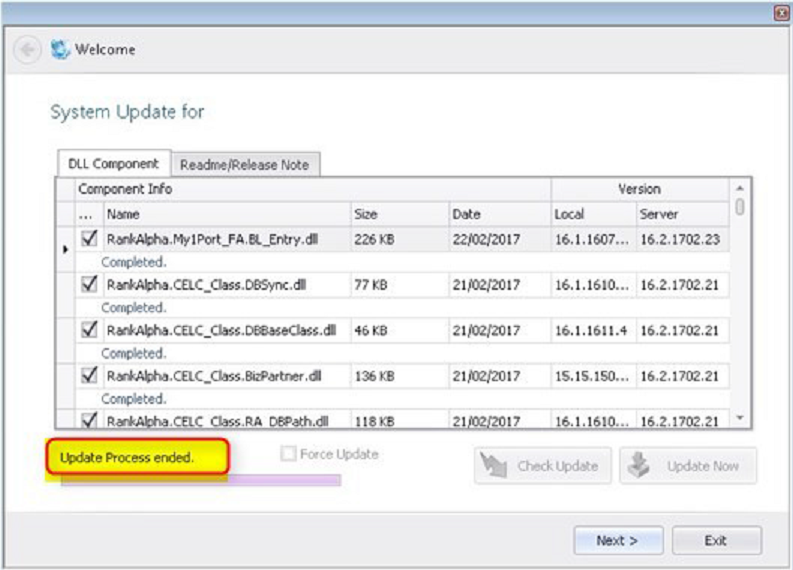
7. Click Next and then click Finish.
8. Your system has been successfully updated.