| |
|
Frequent Asked Question - Port Klang*Net Web
|
You are active login in other PC or no proper log out
This document aims to provide a quick guide for users to swiftly understand how they can resolve www.my1port.com login issue.
Common error message displayed as "You are active login in other PC or no proper log out"
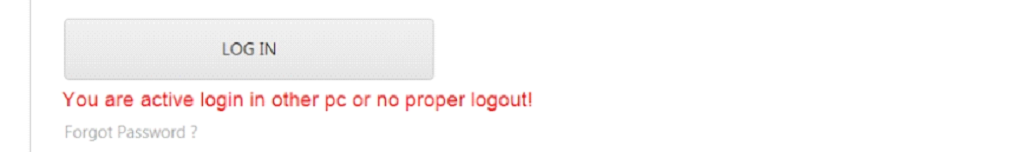
Overview
Please be informed that, when there is no activity for 10 minutes, your secured Port Klang Net* portal session will be terminated to help protect you against unauthorized access.
Overcome Scenarios
There are three ways of resolving this issue:
- User able to seek assistance from internal admin at your organization. Internal admin should follow below steps:
Step 1: Login to www.my1port.com (as admin).
Step 2: Click on the Menu and select Active User tab.
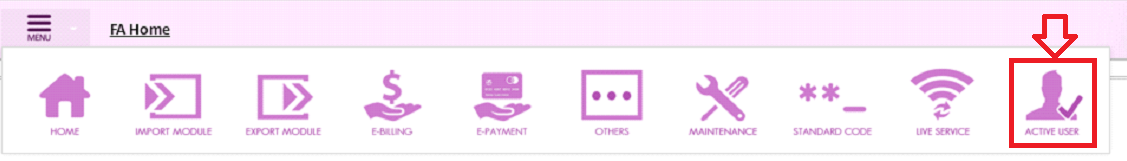
Step 3: This option allows user to view who is login using this account.
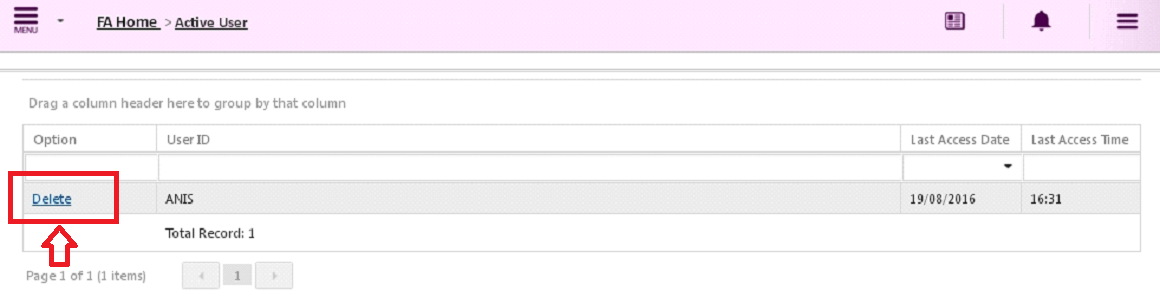
Step 4: Delete button is used to terminate other users. Click on delete button to remove other user from Active User list.
Thereafter, user will be able to login again to www.my1port.com with no issue.
- Alternatively, user able to wait for next 30 minutes. This is due to User login history at "Active User List" will be removed automatically by system after 30 minutes.
Thereafter, user will be able to login again to www.my1port.com with no issue.
- If an internal admin having similar issue, users are recommended to contact our helpdesk support team at 03-8073 8488 or email us at pknet.helpdesk@gmail.com or helpdesk@rankalpha.com for further assistance.